Electronic Payment Cards
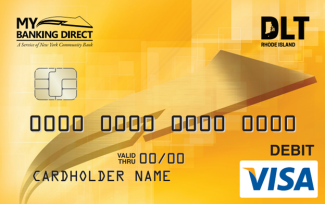
Beginning May 18, 2022, the Department of Labor and Training will be switching to a new vendor for payment cards. Claimants who receive their unemployment insurance or temporary disability insurance payments via EPC will receive a new card in the mail, which will be a Money Network Prepaid Visa® Card. Any future benefit payments will be added to the new card. Any existing funds will remain on your old card.
Note: If you receive your UI or TDI benefits via direct deposit into your bank account, this change does not impact you.
About Money Network Payment Cards
A Money Network Prepaid Visa® Card allows those who do not have a traditional bank account or who do not want their payment deposited into their existing bank account to receive UI or TDI payments. There is no credit check required.
The card account is FDIC insured and follows all Regulation E requirements for consumer protection. The card account owner has access to their funds 24 hours a day, seven days a week via purchases everywhere Visa Debit Cards are accepted — in stores, online or over the phone. You can also use your Money Network Card to pay bills (where accepted), get cash back with a PIN debit purchase at participating merchants, get cash from an in-network ATMs Nationwide that carry the Allpoint® or MoneyPass® brands, over-the-counter cash access through tellers at any Visa partner bank or credit union and more.
Click on each section below to read more information related to Money Network Prepaid Visa® Cards.
Getting Started
To activate your Card, download the Money Network Mobile App and select ‘New User?’ or call 1-888-292-0059. During activation, you will be asked to input your Card Number, last 6-digits of your social security number and the 3-digit security code from the back of your Card. You could be asked to further validate your identity by providing, at minimum, your name and address, and answer identity verification questions.
You will also be asked to create a 4-digit PIN required for ATM transactions and automated assistance and to hear your balance. For your Account security, do not use personal information as your PIN.
Mobile App: Download the Money Network Mobile App and select ‘New User?’. Follow the steps to create your User ID and Password. Be sure to have your Money Network Card handy.
Online: Go to mbd.everywherepaycard.com and click on “Register.” Follow the steps to create your User ID and Password. Be sure to have your Money Network Cardhandy.
You will use the same User ID and Password created for both online access and to access the Money Network Mobile App.
Using Your Card
There are threeeasy and free ways to access your Money Network Card balance information and transaction history:
- Online: View your balance and transaction history online any time at mbd.everywherepaycard.com.
- By phone: Call 1-888-292-0059 to hear your balance and transaction history using our automated voice response system.
- Mobile App: Download the Money Network Mobile App at the App Store® or on Google Play™.
- You can use your Card securely and without a fee to make purchases anywhere Visa® Debit Cards are accepted —in stores, online or over the phone. You can also use your Money Network Card to pay bills, get cash back with a PIN debit purchase (where available), and get cash from in-network ATMs nationwide that carry the AllPoint or MoneyPass brands.
- To find surcharge-free in-network ATMs, use our ATM locator found at mbd.everywherepaycard.com or in the Money Network Mobile App. There’s no fee to withdraw cash at in-network ATMs that carry the AllPoint or MoneyPass brands, but fees may apply if you use an out-of-network ATM. To get cash, simply:
- Enter your 4-digit PIN
- Select “Withdrawal” from “Checking”
There are many ways you can use your Card without incurring a fee. You can:
- Make signature or PIN-debit purchases anywhere Visa® Debit Cards are accepted —in stores, online or over the phone.
- Get cash back with a PIN debit purchase, where available.
- Get cash from surcharge-free in-network ATMs Nationwide that carry the AllPoint or MoneyPass brands. To find surcharge-free in-network ATMs, use our ATM locator found at mbd.everywherepaycard.com or in the Money Network Mobile App.
Yes, you can use your Card to make purchases if the merchant’s website accepts Visa Debit Card payments. You will need to enter your Money Network Card information: 16-digit card number, expiration date and 3-digit code from the Card back. Make sure you have used the correct billing address associated with your Card account. To review or change your billing address, log in to your Card account online at mbd.everywherepaycard.com and click on ‘My Profile’ or log in to the Money Network Mobile App and visit ‘My Settings’.
Please login online to see your Cardholder Agreement and Fee Schedule for more information.
Yes, you can use your Card to make purchases at stores accepting Visa Debit Cards. Once you are ready to pay: Insert your Card into the card reader or present your Card and follow the prompts on the screen. You can choose to sign for the transaction or enter your 4-digit PIN. The process to make purchases may vary by merchant. You can get cash back at participating merchants when entering your 4-digit PIN for purchases.
Please login online to see your Cardholder Agreement and Fee Schedule for more information.
To purchase gas using your Money Network Card, you should give your Card to the attendant to pre-pay for gas to avoid a pre-authorization. As with most debit cards, if you pay at the pump, merchants will pre-authorize your purchase, which temporarily puts a hold on your Card balance that could be greater than the transaction amount. Once processed, the money will be released, and your balance will be adjusted. Pre-authorized funds may take up to 7 business days to be released back to your Card account balance.
Yes, you can use your Card to withdraw cash from ATMs. Visit our ATM Locator online at mbd.everywherepaycard.com or use the Money Network Mobile App to find surcharge-free in-network ATMs near youthat carry the AllPoint or MoneyPass brands. If you use an out-of-network ATM, you will incur a fee. Additionally, the out-of-network ATM operator may assess an additional fee.To get cash, simply:
- Enter your 4-digit PIN
- Select “Withdrawal” from “Checking”
Please login online to see your Cardholder Agreement and Fee Schedule for more information.
There are multiple ways you can access cash using your Card (please note that limits may apply to the amount of cash you are able to withdraw at merchants and ATMs):
Cash from an ATM:
There’s no fee to withdraw cash at in-network ATMs that carry the AllPoint or MoneyPass brands, but fees may apply if you use an out-of-network ATM.
To find surcharge-free in-network ATMs, use our ATM locator found at mbd.everywherepaycard.com or in the Money Network Mobile App.
To get cash, simply:
- Enter your 4-digit PIN
- Select “Withdrawal” from “Checking”
Please login online to see your Cardholder Agreement and Fee Schedule for more information.
Cash-back from participating merchants:
The easiest way to get cash back with your Card is at the places you already shop, like grocery and convenience stores. Simply:
- Select “Debit” onthe keypad
- Enter your 4-digit PIN
- Select “Yes” for cash-back
- Enter the amount and hit “OK”
Please login online to see your Cardholder Agreement and Fee Schedule for more information.
Cash from a bank or credit union teller:
You can visit any Visa member bank or credit union branch to withdraw cash, but fees may apply. To withdraw cash:
- Know your balance beforehand –the teller cannot tell how much money you have on your Card
- Ask the teller for the amount you would like to withdraw
- You’ll need your 4-digit PIN and may be asked for an additional form of ID
Please login online to see your Cardholder Agreement and Fee Schedule for more information.
Yes, you can use your Card to pay your rent or mortgage if your landlord or mortgage company accepts Visa Debit Card payments. You will need to enter your Card information as directed by your landlord or mortgage company to complete your transaction.
Yes, you can use your Card for recurring bill payments; however, you must ensure you have sufficient funds to cover the entire bill. If you have insufficient funds, then your payment may be declined or partially authorized. To complete the purchase, you need to either use another form of payment or attempt a transaction equal to or less than the available balance of the Card account.
There are multiple ways to transfer the funds from your Money Network Card to an existing bank account at no cost to you. You will need the Routing and Account number for your bank account to complete the transfer.
Transfer funds online at mbd.everywherepaycard.com
- Be sure you have activated your Money Network Card before attempting to transfer funds.
- Register for online access by going to mbd.everywherepaycard.com and click on “Login” and “Register Now”. Follow the steps to create your User ID and Password. Be sure to have your Money Network Card handy.
- Select “Transfers in U.S.” under Money Out.
- Follow the steps to set up your destination bank account prior to completing your ACH transfer.
- Transfers should post to your bank account in 2-3 business days.
Transfer funds using the Money Network Mobile App
- Be sure you have activated your Money Network Card before attempting to transfer funds.
- Download the Money Network Mobile App and register for mobile access by clicking “New User?”. Follow the steps to create your User ID and Password. Be sure to have your Money Network Card handy.
- Click the top left menu and click “Send Money to an External Bank Account” under Move Money Out.
- Follow the steps to set up your destination bank account prior to completing your ACH transfer.
- Transfers should post to your bank account in 2-3 business days.
Transfer funds by calling 1-888-292-0059.
- Be sure you have activated your Money Network Card before attempting to transfer funds.
- Call 1-888-292-0059 and follow the prompts to authenticate with the Interactive Voice Response Unit (IVRU).
- Once authenticated by the IVRU, follow the automated prompts to set up your destination bank account prior to completing your ACH transfer.
- Transfers should post to your bank account in 2-3 business days.
Please login online to see your Cardholder Agreement and Fee Schedule for more information.
If you are entitled to a refund for goods or services obtained with your Money Network Card, the return and refund will be handled by the merchant. If the merchant credits your Card, the credit may take a few business days to appear or be part of your available balance. Please login online to see your Cardholder Agreement and Fee Schedule for more information.
Pending Transactions are transactions (such as point-of-sale (POS) purchases, ATM withdrawal, transfer of funds, etc.) that have been made with your Card but have not yet cleared your Account. Typically, merchants settle outstanding transactions at the end of the day; however, settlement policies vary by merchant. While a transaction is pending, the funds will not be available for your use.
If there is not enough money in your Available Account Balance to cover a purchase, the transaction may be declined or partially authorized. To complete the purchase, you need to either use another form of payment or attempt a transaction equal to or less than the available balance of the Card account.
First, you should check your Available Account Balance to see if you have sufficient money available and check the expiration date on your Card to see if it is still valid. If you have sufficient money and your Card is still valid, call thenumber on the back of your Card for assistance.
Manage Card Account
Click on Login at mbd.everywherepaycard.com and then click the question mark next to User ID or Password and follow the steps to reset your User ID or your Password.You may also call 1-888-292-0059 to complete a User ID or Password reset.
Yes, you can use a four-digit number of your choice. Remember, your PIN keeps your Account and the money in it secure. You should never give your PIN to anyone for any reason, not even to someone you trust. Also, for your Account security, do not use personal information as your PIN.
Call Customer Service at 1-888-292-0059, select your language and select the prompt for Customer Service. Then, follow the menu prompts to create a new PIN. You will need your 16-digit Money Network Card number in order to process a PIN change. Once updated, your new PIN will be active immediately.
Certain types of purchases (gas stations, hotels, car rentals, restaurants, etc.) require a pre-authorization that temporarily puts a hold on your Card balance that could be greater than the transaction amount. Once processed, the money will be released and your balance will be adjusted. Pre-authorized funds may take up to 7 days to be released back to your Card account balance (up to 31 days for car rentals).
If you have misplaced your Card, you can lock your Card by logging in online at mbd.everywherepaycard.com to prevent unauthorized transactions or ATM withdrawals while you look for it. If your Card is permanently lost, it is important that you call Customer Service at 1-800-341-6700and choose the option for assistance with a replacement, reissue, lost, or stolen Card. Your lost or stolen Card will be deactivated to prevent anyone from using it and, upon your request, a replacement Card can be provided at no cost to you. Please see your Cardholder Agreement and Fee Schedule online at mbd.everywherepaycard.com for more information.
If you believe an error has been made or have questions about your Account, call the Customer Service number at 1-888-292-0059 to begin the dispute process. For additional information regarding unauthorized transactions, please see your Cardholder Agreement online at mbd.everywherepaycard.com for more information.
Please see your Cardholder Agreement online at mbd.everywherepaycard.com for more information or click here to learn more. The Visa Zero Liability policy covers U.S.-issued cards only and does not apply to ATM transactions, PIN transactions not processed by Visa, or certain commercial card transactions. Cardholder must notify issuer promptly of any unauthorized use. Consult issuer for additional details or click here to learn more.
Additional Card Information
No. We do not share transaction information with the state agencies. To find out more about our data sharingpractices, please refer to the privacy policy included in your Welcome Packet.
No. This is not a credit card and will not affect your credit score.
No. Your card is linked to funds held in a prepaid account at Flag Star Bank N.A. Both the Money Network Card and the associated funds are separate from any separate bank account you may have.
No. Only one Card is provided. Additional Cards are not available for family members.
Money Network Card Customer Service is unable to address phone calls from blocked telephone numbers, which could be caused by a setting with your carrier or on your mobile phone. You may change this setting with your carrier or on your mobile phone. Otherwise, you may call us back from an unblocked number.
Certain fees may be associated with the use of some transactions or services. Please login online to see your Cardholder Agreement and Fee Schedule for more information.
Standard message and data rates apply.
Not all billers accept cards for payments. Please check the biller’s website.
© 2023 Money Network Financial, LLC. All Rights Reserved. All trademarks, service marks and trade names referenced in this material are the property of their respective owners. Cards are issued by My Banking Direct, a service of Flagstar Bank, N.A., Member FDIC. Flagstar Bank does not endorse or guarantee the products, info, or recommendations provided in the linked site; Flagstar Bank Privacy Policy does not apply to linked site; and Flagstar Bank is not liable for any failure of products or services advertised on the linked site.
Google Play and the Google Play logo are trademarks of Google LLC. Apple, the Apple logo, iPhone, and iPad are trademarks of Apple Inc., registered in the U.S. and other countries and regions. App Store is a service mark of Apple Inc.